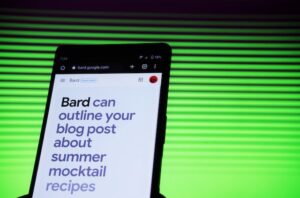Table of Contents
ToggleGoogle is constantly innovating and introducing new features and products to help advertisers reach their goals and grow their businesses. One of the latest additions to the Google Ads platform is Performance Max, a new campaign type that allows performance advertisers to access all of their Google Ads inventory from a single campaign.
Performance Max is designed to complement your existing Search, Display, Video, and Shopping campaigns, by helping you find new customers and drive more conversions across Google’s channels, such as YouTube, Gmail, Discover, and Maps. Performance Max uses machine learning to automatically optimize your campaign based on your goals, budget, and assets. You only need to provide a set of creative elements, such as headlines, descriptions, images, or videos, and Google will mix and match them to create relevant and engaging ads for different audiences and contexts.
In this article, we will explain the benefits and features of Performance Max campaigns, and how you can get started with Google’s latest venture “Pmax Campaign”.
Benefits of Performance Max campaigns:
Performance Max campaigns offer several advantages for performance advertisers who want to reach more customers across Google. Here are some of the benefits of using Performance Max campaigns:

- Maximize your reach: Performance Max campaigns allow you to show up across all of Google’s ad inventory and formats, including some exclusive placements that are not available in other campaign types. For example, you can reach users who are browsing content on Discover, watching videos on YouTube Home or Watch Next feeds, or searching for local businesses on Maps.
- Find new customers: Performance Max campaigns use Google’s advanced audience solutions to help you find new and qualified customers who match your goals. You can use broad audiences to reach users who are likely to be interested in your products or services based on their online behavior and intent signals. You can also use custom audiences to target users who have specific interests or purchase intentions related to your business. Additionally, you can use remarketing audiences to re-engage with users who have already interacted with your website or app.
- Drive more conversions: Performance Max campaigns are optimized for your chosen conversion goal, such as online sales, leads, app installs, or store visits. You can also set a target return on ad spend (ROAS) or cost per action (CPA) to control your campaign efficiency. Performance Max campaigns use Smart Bidding to automatically adjust your bids based on various signals, such as device, location, time of day, audience characteristics, etc., to maximize your conversions within your budget.
- Uncover insights and trends: Performance Max campaigns provide you with actionable insights and recommendations to improve your campaign performance and find new opportunities. You can access reports that show you how your campaign is performing across different channels, formats, audiences, and creative assets. You can also see which topics and keywords are driving the most conversions for your campaign. Moreover, you can use the Performance Planner tool to plan and forecast your campaign performance based on different scenarios and budgets.
How to create a Performance Max campaign:

Creating a Performance Max campaign is simple and straightforward. Here are the steps you need to follow:
- Sign in to your Google Ads account & click the plus button and select a new campaign.
- Choose the goal that matches your conversion action, such as Sales, Leads, Website traffic, or App promotion. If you don’t have a specific goal in mind, you can select Create a campaign without a goal’s guidance.
- Select Performance Max as the campaign type and then enter a name for your campaign and set a daily budget for your campaign.
- Choose a bidding strategy based on your goal. You can either select Target ROAS or Target CPA if you have a specific target in mind, or select Maximize conversions or Maximize conversion value if you want Google to optimize your bids for the most conversions or conversion value possible.
- Select the conversion actions that you want to optimize for. You can choose from website actions, app actions, phone calls, or imported conversions. You can also enable store visits conversions if you have a physical store location. Once done, click continue.
- Upload your creative assets for your campaign. You can add up to 15 headlines (up to 30 characters each), 5 descriptions (up to 90 characters each), 20 images (recommended size: 1200 x 628 pixels), and 5 videos (recommended length: 6 to 15 seconds). You can also add up to 5 logos (recommended size: 1200 x 1200 pixels) and up to 5 business names (up to 25 characters each) for branding purposes.
- Review and edit your creative assets using the preview tool. You can see how your ads will look like across different channels and formats, such as YouTube video ads, Gmail ad or Discovery ads. You can also edit your headlines, descriptions, images, or videos to make them more relevant and appealing for your audience. Once it is done, you need to click save and continue.
- Select the audiences that you want to target with your campaign. You can choose from broad audiences, custom audiences, or remarketing audiences. You can also exclude audiences that you don’t want to target. Once it is done, you need to click save and continue.
- Finally, review your campaign settings and click Publish to launch the Pmax campaign.
Tips for optimizing your Performance Max campaign

Once you have created your Performance Max campaign, you can monitor and optimize it using the following tips:
- Use high-quality and diverse creative assets: Your creative assets are the key to attracting and engaging your customers across Google. Make sure you use high-quality and diverse creative assets that showcase your products or services, highlight your value proposition, and include a clear call to action. You can also use different formats, such as images or videos, to capture your customers’ attention and convey your message more effectively. Additionally, you can use dynamic elements, such as countdown timers or location extensions, to make your ads more relevant and personalized for your audience.
- Test and experiment with different creative combinations: Performance Max campaigns use machine learning to automatically test and optimize different combinations of your creative assets across different channels and formats. However, you can also run your own experiments to compare the performance of different creative variations and find the best ones for your campaign. You can use the Drafts and Experiments tool to create and run experiments with different headlines, descriptions, images, or videos, and measure their impact on your conversions, ROAS, or CPA.
- Analyse and act on your campaign insights: Performance Max campaigns provide you with valuable insights and recommendations to help you improve your campaign performance and find new opportunities. You can access reports that show you how your campaign is performing across different dimensions, such as channels, formats, audiences, topics, keywords, and creative assets. You can also see suggestions for increasing your budget, adding new audiences, or improving your creative quality. You should review these insights regularly and act on them accordingly to optimize your campaign results.
Let’s Wind Up:
Performance Max campaigns are a new way to reach more customers across Google with one easy-to-manage campaign. Performance Max campaigns allow you to access all of Google’s ad inventory and formats, find new customers with Google’s advanced audience solutions, drive more conversions with Smart Bidding, and uncover insights and trends with actionable reports.
Author
-

" Believe you can and you're halfway there "
I love exploring and sharing emerging technologies. Being a part of SubmitINme, I got ample of opportunities to learn new technologies that are going to shape the future. Now, I am exploring a multitude of areas including SEO, Mobile Apps & more!